저번에 날씨앱을 만들어봤는데 조금 더 완성도를 높이고 싶은 마음에 위젯을 추가해 보기로 한다.
오늘은 위젯만들기 도전 1편은 위젯만 띄우는 거에 중점을 둔다.
그래서 실행 결과물이 이렇다. 2편에서는 날씨 데이터와 아이콘 등등을 직접 다 불러올 것이다.
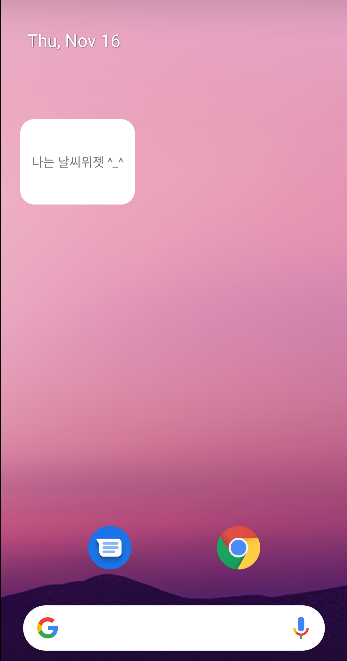
< 날씨앱 만들기 링크>
안드로이드 코틀린 프로젝트 날씨앱 만들기!
1. 오픈웨더에 가입 후 API키를 얻는다. 2. 내가 사용할 API를 고른다. 유로가 많아서 무료로 사용이 가능한 실시간현재날씨와 3시간, 5일의 날씨 API를 얻는다. 이또한 무료버전은 불러올 수 있는 횟
jejublog94.tistory.com
1. widget 이름의 폴더를 따로 만들고 그 안에 WeatherAppWidgetProvider이라는 클래스를 만들어준다,
AppWidgetProvider()을 상속시켜 준다. 그리고 위젯 만들기에 가장 중요한 onUpdate를 공식문서에서 제공하는 코드를 붙여준다. 공식문서에서 기본 코드는 제공해 주니 내게 맞게 바꿔주기만 하면 된다.
앱 위젯 빌드 | Android 개발자 | Android Developers
앱 위젯은 다른 애플리케이션(예: 홈 화면)에 삽입되어 주기적인 업데이트를 받을 수 있는 소형 애플리케이션 뷰입니다. 이러한 뷰는 사용자 인터페이스에서 위젯이라고 하며 앱 위젯 공급자를
developer.android.com
//공식문서 Provider
class WeatherAppWidgetProvider : AppWidgetProvider() {
override fun onUpdate(
context: Context,
appWidgetManager: AppWidgetManager,
appWidgetIds: IntArray
) {
// Perform this loop procedure for each App Widget that belongs to this provider
appWidgetIds.forEach { appWidgetId ->
// Create an Intent to launch ExampleActivity
val pendingIntent: PendingIntent = Intent(context, ExampleActivity::class.java)
.let { intent ->
PendingIntent.getActivity(context, 0, intent, 0)
}
// Get the layout for the App Widget and attach an on-click listener
// to the button
val views: RemoteViews = RemoteViews(
context.packageName,
R.layout.appwidget_provider_layout
).apply {
setOnClickPendingIntent(R.id.button, pendingIntent)
}
// Tell the AppWidgetManager to perform an update on the current app widget
appWidgetManager.updateAppWidget(appWidgetId, views)
}
}
}
일단 넣으면 빨간 줄이 나오긴 하는데 import 할 수 있는 것들은 다 해주고 나머지는 우선 놔둔다. 뒤이에 만들 파일들이 필요하기 때문에 오류가 나는 것이다.
2. xml 만들기! 아래와 같이 새로운 리소스 파일을 만들어주고, Root element에 appwidget-provider로 설정한다.
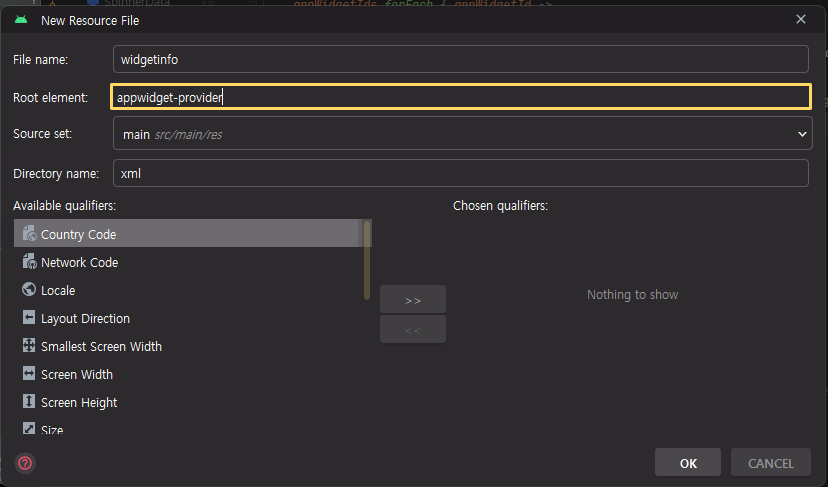
그리고 앱 공식 문서에 나오는 xml코드를 붙여 넣어준다.
//공식문서 코드
<appwidget-provider xmlns:android="http://schemas.android.com/apk/res/android"
android:minWidth="40dp"
android:minHeight="40dp"
android:updatePeriodMillis="86400000"
android:previewImage="@drawable/preview"
android:initialLayout="@layout/example_appwidget"
android:configure="com.example.android.ExampleAppWidgetConfigure"
android:resizeMode="horizontal|vertical"
android:widgetCategory="home_screen">
</appwidget-provider>//내가 바꿔 만들어본 코드
<?xml version="1.0" encoding="utf-8"?>
<appwidget-provider xmlns:android="http://schemas.android.com/apk/res/android"
android:minWidth="11dp"
android:minHeight="40dp"
android:updatePeriodMillis="14400000" //네시간에 한번씩 업데이트
android:initialLayout="@layout/widget_weather"
android:resizeMode="none"
android:widgetCategory="home_screen">
</appwidget-provider>
layout 파일에 android:initialLayout="@layout/widget_weather" 안에 넣을 xml파일을 또 만들어준다.
//widget_weather.xml파일
<?xml version="1.0" encoding="utf-8"?>
<LinearLayout xmlns:android="http://schemas.android.com/apk/res/android"
xmlns:tools="http://schemas.android.com/tools"
android:layout_width="match_parent"
android:layout_height="match_parent"
android:gravity="center"
android:background="@color/white"
android:orientation="vertical"
tools:layout_height="40dp"
tools:layout_width="110dp">
<TextView
android:id="@+id/testTextView"
android:layout_width="wrap_content"
android:layout_height="wrap_content"
android:text="나는야 날씨위젯 ^_^" />
</LinearLayout>
그다음에 매니페스트에 아래와 같이 등록해 준다.
<receiver android:name=".widget.WeatherAppWidgetProvider"
android:exported="true">
<intent-filter>
<action android:name="android.appwidget.action.APPWIDGET_UPDATE" />
</intent-filter>
<meta-data android:name="android.appwidget.provider"
android:resource="@xml/widget_info" />
</receiver>
이것을 토대로 1번에서 진행했던 WeatherAppWidgetProvider 클래스의 최종코드는 아래와 같다.
이러면 오류가 다 사라질 것이다.
package com.myungwoo.weatherapp.widget
import android.app.PendingIntent
import android.appwidget.AppWidgetManager
import android.appwidget.AppWidgetProvider
import android.content.Context
import android.content.Intent
import android.widget.RemoteViews
import com.myungwoo.weatherapp.MainActivity
import com.myungwoo.weatherapp.R
class WeatherAppWidgetProvider : AppWidgetProvider() {
override fun onUpdate(
context: Context,
appWidgetManager: AppWidgetManager,
appWidgetIds: IntArray
) {
// Perform this loop procedure for each App Widget that belongs to this provider
appWidgetIds.forEach { appWidgetId ->
// Create an Intent to launch ExampleActivity
val pendingIntent: PendingIntent = Intent(context, MainActivity::class.java)
.let { intent -> //FLAG_IMMUTABLE 안드로이드 12부터는 선언을 해줘야해
PendingIntent.getActivity(context, 1, intent, PendingIntent.FLAG_IMMUTABLE)
}
// Get the layout for the App Widget and attach an on-click listener
// to the button
val views: RemoteViews = RemoteViews(
context.packageName,
R.layout.widget_weather
).apply {
setOnClickPendingIntent(R.id.testTextView, pendingIntent)
}
// Tell the AppWidgetManager to perform an update on the current app widget
appWidgetManager.updateAppWidget(appWidgetId, views)
}
}
}
그리고 실행시키면 끝!! 그럼 기본적으로 위젯이 생성된다.
위젯 생성은 기기별로 다르긴 하지만 휴대폰 화면을 꾹 누르면 widget이 생성된다. 거기서 내 어플을 클릭하고 나타난 위젯을 드래그해서 바탕화면으로 옮겨주면 끝!! 영상 첨부하고 마무리하겠다. 그럼 다음 2편에서는 내가 가져온 날씨 데이터와 아이콘을 위젯에 뿌려주도록 해보겠다.
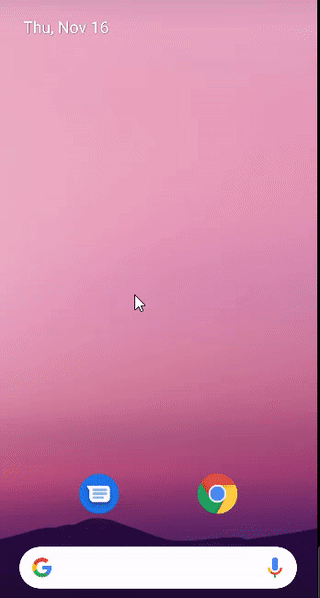
많이 참고한 블로그
[Android] 위젯 만들기 #1
안드로이드에서 위젯 만들기
velog.io
'안드로이드앱' 카테고리의 다른 글
| API 불러오기 HttpURLConnection, Gson, Rtrofit2 까지 모두 (0) | 2023.12.13 |
|---|---|
| 안드로이드 지라프(GIRAFFE) , 고슴도치(hedgehog) 버전 API키 숨기기 (0) | 2023.12.13 |
| 안드로이드 코틀린 프로젝트 날씨앱 만들기! (2) | 2023.11.13 |
| 안드로이드 코틀린 결제창 연동! Bootpay 이니시스 테스트 모드 (1) | 2023.10.31 |
| 빗썸 코인 API Room DB사용하여 저장하기 (0) | 2023.10.23 |
